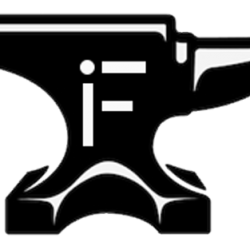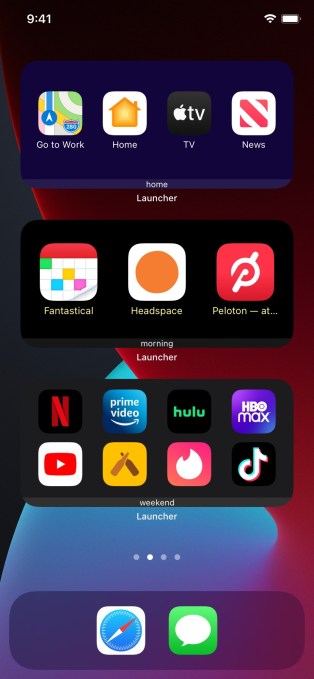Launcher is bringing its customizable widgets to iOS 14 with new functionality, including the ability to rotate a widget’s icons by date, time or even location. It also supports customizable widget backgrounds, icons of different sizes or those with no labels for a cleaner look.
The app, which first debuted in 2014, had been well-known for being one of the few to push the envelope when it came to the functionality offered by Apple’s classic Today View widgets. In the years since, the app served as the launchpad for common tasks — like messaging a favorite contact, calling home, getting directions, playing your favorite music and much more right from the Today View.
Now you can do the same from your home screen, but with a more customizable experience that matches your current iOS 14 theme.

Image Credits: Cromulent Labs
Apple wasn’t quite sure what to think of Launcher back in 2014.
The app had once been banned from the App Store for several months because its sole reason for existence was to be a Today View widget provider, without offering other functionality beyond widget configuration. Apple eventually decided that Launcher had value, despite this limitation, and allowed it back in.
What’s more, Apple later realized there was a market for workflow automation and eventually acquired a Launcher competitor of sorts, Workflow, which was turned into Apple’s Shortcuts app and expanded to include additional functionality — like Siri integration, for instance.
Now, with the release of iOS 14, Apple has fully embraced the idea of customizable widgets for the home screen. Meanwhile, users are leveraging Shortcuts to create custom icons, then building creative home screen themes using a custom combination of widgets, icons and wallpapers.
Launcher, however, offers a simpler alternative for those who don’t want to spend hours creating a customized experience.
Instead, you can create a widget with favorite apps and tasks, change the widget’s background color and adjust the icons’ size in one go.
For example, you can now create Launcher widgets that let you tap an icon to immediately call, message, FaceTime or email a favorite contact; get directions to a location; start playing an artist, album or playlist in Apple Music; access a favorite website; launch actions within apps (like Compose Tweet or Run Shortcut); turn common phone settings on or off (like WiFi, Bluetooth, Low Power Mode, DND, Airplane mode, etc.); or launch any other app on your device.

Image Credits: Cromulent Labs
Launcher aims to tap into the growing iOS 14 home screen customization trend as its app lets you customize the icons and widget background, even allowing for tiny icons within the widget or removing icon labels. (See above). The widget’s background can be styled to match the existing wallpaper or can be configured using images.
Widgets can also be stacked for better space utilization and the icons they contain can change based on the day of the week, time of day or your location. That way, you could have a widget that shows up only when you hit the gym, for example, or one that appears when you’re in the office. Your home screen widget could also be different during the work week than on the weekend.
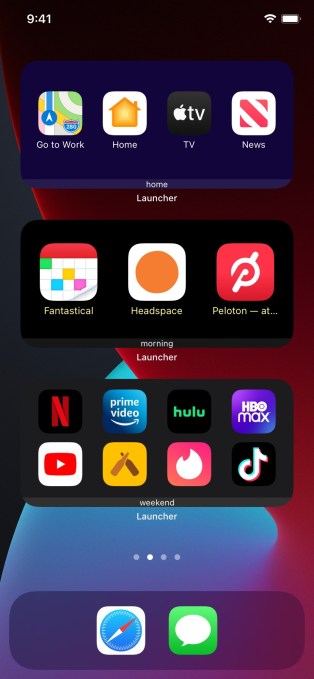
Image Credits: Cromulent Labs
Many of the app’s features were previously offered in the classic Today View widgets, but the home screen widgets work differently. Where before, you were limited to a fixed number of widgets that could be shown or hidden based on time or location, the new widgets support different icon sets that appear at different times. However, you can’t configure a home screen widget to automatically disappear as that would cause the home screen itself to rearrange.
Launcher’s creator, Greg Gardner, says he’s seen a surge of interest in his app due to the iOS 14 release, even before its update, out today, which delivers the iOS 14 widget support.

Image Credits: Cromulent Labs
“People on iOS 14 seem to be pretty excited about home screen widgets, so they are searching the App Store for widgets and are finding my app. Unfortunately some of them have been disappointed that the app didn’t have home screen widgets,” he says. “I hope that now that it has home screen widgets the downloads will continue to increase and the new users won’t be disappointed any longer,” Gardner adds.
The surprise release of iOS 14 probably didn’t help things on this front. Apple gave its developers less than 24 hours notice of iOS 14’s arrival this year, even making its announcement before the necessary developer tools (e.g., Xcode) were available for download. That means some developers’ iOS 14-compatible apps weren’t ready and available on the iOS launch day, as in years past.
In addition to the expanded functionality, there’s another reason to appreciate Launcher’s new app: Its business model.
The app doesn’t monetize by way of subscriptions but instead only charges its users a one-time fee for an expanded feature set. While the earlier version of the app had offered two different pricing tiers, Launcher 5 has simplified pricing to just the one.
Its new “Premium” in-app purchase will unlock all the new home screen widgets and customization options. However, existing users only have to pay $2.99 for the upgrade while new users will pay the full price of $7.99.
“The amount of work required to implement the new widgets was enough that I thought it justified a new in-app purchase,” says Gardner. Plus, he notes, the App Store also doesn’t offer any official means of charging upgrade pricing for scenarios like this.
Launcher 5 is rolling out now on the App Store. (If you don’t see the app with an updated date of Sept. 21, 2020, just try again later as the update may not have reached your region yet.)

Source: Tech Crunch