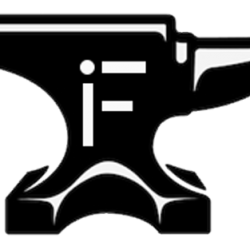iOS is easily one of the best things AirPods have going for them. Flip open the cap and, boom, there are the headphones and case, each sporting their respective battery levels. Pairing AirPods to your desktop has been doable as well, albeit markedly less convenient.
Guilherme Rambo of 9 to 5 Mac has a convenient new solution, however, beating Apple to the punch in the process. Now available through Gumroad (for a suggested donation of $5+), AirBuddy brings the same convenient iOS experience to desktops running Mojave (10.14) or later.
Once installed, opening the AirPod case next to a Mac will pop up the familiar floating AirPods icon, letting you know what’s left of your battery (or how much time you’ve got left to charge). There’s also a nice added feature here, “A simple click and you’re connected and playing your Mac’s audio to AirPods,” the developer writes. Oh, it also makes sure the audio input of your Mac is NOT switched to the AirPods so you can get the best possible quality.”
The system requires Bluetooth LE to work. It should also work for other nearby Apple devices that have connected via Wi-Fi, including iPhones, iPads and Beats headphones sporting the W1 chip.
Source: Tech Crunch