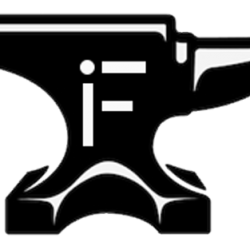Every time I ponder the impact Apple Watch has had on my life, my mind always goes to Matthew Panzarino’s piece published prior to the device’s launch in 2015. In it, Panzarino writes about how using Apple Watch saves time; as a “satellite” to your iPhone, the Watch can discreetly deliver messages without you having to disengage from moments to attend to your phone.
In the three years I’ve worn an Apple Watch, I’ve found this to be true. Like anyone nowadays, my iPhone is the foremost computing device in my life, but the addition of the Watch has somewhat deadened the reflex to check my phone so often. What’s more, the advent of Apple Watch turned me into a regular watch-wearer again, period, be it analog or digital. I went without one for several years, instead relying on my cell phone to tell me the time.
To piggyback on Panzarino’s thesis that Apple Watch saves you time, from my perspective as a disabled person, Apple’s smartwatch makes receiving notifications and the like a more accessible experience. As someone with multiple disabilities, Apple Watch not only promotes pro-social behavior, the device’s glanceable nature alleviates the friction of pulling my phone out of my pocket a thousand times an hour. For people with certain physical motor delays, the seemingly unremarkable act of even getting your phone can be quite an adventure. Apple Watch on my wrist eliminates that work, because all my iMessages and VIP emails are right there.
The fourth-generation Apple Watch, “Series 4” in Apple’s parlance, is the best, most accessible Apple Watch to date. The original value proposition for accessibility, to save on physical wear and tear, remains. Yet Series 4’s headlining features — the larger display, haptic-enabled Digital Crown and fall detection — all have enormous ramifications for accessibility. In my testing of a Series 4 model, a review unit provided to me by Apple, I have found it to be delightful to wear and use. This new version has made staying connected more efficient and accessible than ever before.
Big screen, small space
If there were but one banner feature of this year’s Apple Watch, it would indisputably be the bigger screen. I’ve been testing Series 4 for a few weeks and what I tweeted early on holds true: for accessibility, the Series 4’s larger display is today what Retina meant to iPhone 4 eight years ago. Which is to say, it is a highly significant development for the product; a milestone. If you are visually impaired, this should be as exciting as having a 6.5-inch iPhone. Again, the adage that bigger is better is entirely apropos — especially on such a small device as Apple Watch.
What makes Series 4’s larger screen so compelling in practice is just how expansive it is. As with the iPhone XS Max, the watch’s large display makes seeing content easier. As I wrote last month, once I saw the bigger model in the hands-on area following Apple’s presentation, my heart knew it was the size I wanted. The difference between my 42mm Series 3 and my 44mm Series 4 is stark. I’ve never complained about my previous watches being small, screen-wise, but after using the 44mm version for an extended time, the former feels downright minuscule by comparison. It’s funny how quickly and drastically one’s perception can change.
Series 4’s bigger display affects more than just text. Its bigger canvas allows for bigger icons and touch targets for user interface controls. The keypad for entering your passcode and the buttons for replying to iMessages are two standout examples. watchOS 5 has been updated in such a way that buttons have even more definition. They’re more pill-shaped to accommodate the curves of the new display; the Cancel/Pause buttons in the Timer app shows this off well. It aids in tapping, but it also gives them a visual boost that makes it easy to identify them as actionable buttons.
This is one area where watchOS excels over iOS, since Apple Watch’s relatively small display necessitates a more explicit design language. In other words, where iOS leans heavily on buttons that resemble ordinary text, watchOS sits at the polar end of the spectrum. A good rule of thumb for accessible design is that it’s generally better designers aim for concreteness with iconography and the like, rather than be cutesy and abstract because it’s en vogue and “looks cool” (the idea being a visually impaired person can more easily distinguish something that looks like a button as opposed to something that is technically a button but which looks like text).
Apple has course-corrected a lot in the five years since the iOS 7 overhaul; I hope further refinement is something that is addressed with the iOS 13 refresh that Axios’s Ina Fried first reported earlier this year was pushed back until 2019.
Of Series 4’s improvements, the bigger screen is by far my favorite. Apple Watch still isn’t a device you don’t want to interact with more than a minute, but the bigger display allows for another few milliseconds of comfort. As someone with low vision, that little bit of extra time is nice because I can take in more important information; the bigger screen mitigates my concerns over excessive eye strain and fatigue.
The Infograph and Infograph Modular faces
As I wrote in the previous section, the Series 4’s larger display allowed Apple to redesign watchOS such that it would look right given the bigger space. Another way Apple has taken advantage of Series 4’s big screens is the company has created two all-new watch faces that are exclusive to the new hardware: Infograph and Infograph Modular. (There are other cool ones — Breathe, Fire & Water, Liquid Metal and Vapor — that are all available on older Apple Watches that run watchOS 5.)
It’s not hard to understand why Apple chose to showcase Infograph in their marketing images for Series 4; it (and Infograph Modular) look fantastic with all the bright colors and bold San Francisco font. From an accessibility standpoint, however, my experience has been Infograph Modular is far more visually accessible than Infograph. While I appreciate the latter’s beauty (and bevy of complications), the functional downsides boil down to two things: contrast and telling time.
Contrast-wise, it’s disappointing you can’t change the dial to be another color but white and black. White is better here, but it is difficult to read the minute and second markers because they’re in a fainter grayish-black hue. If you choose the black dial, contrast is worse because it blends into the black background of the watch’s OLED display. You can change the color of the minute and second markers, but unless they’re neon yellow or green, readability is compromised.
Which brings us to the major problem with Infograph: it’s really difficult to tell time. This ties into the contrast issue — there are no numerals, and the hands are low contrast, so you have to have memorized the clock in order to see what time it is. Marco Arment articulates the problem well, and I can attest the issue is only made worse if you are visually impaired as I am. It’s a shame because Infograph is pretty and useful overall, but you have to be able to tell time. It makes absolutely no sense to add a digital time complication to what’s effectively an analog watch face. Perhaps Apple will add more customization options for Infograph in the future.
Infograph Modular, which I personally prefer, is not nearly as aesthetically pleasing as Infograph, but it’s far better functionally. Because it’s a digital face, the time is right there for you, and the colorful complications set against the black background is a triumph of high contrast. It is much easier on my eyes, and the face I recommend to anyone interested in trying out Series 4’s new watch faces.
Lastly, a note about the information density of these new faces. Especially on Infograph, it’s plausible that all the complications, in all their color, present an issue for some visually impaired people. This is because there’s a lot of “clutter” on screen and it may be difficult for some to pinpoint, say, the current temperature. Similarly, all the color may look like one washed-out rainbow to some who may have trouble distinguishing colors. It’d be nice if Apple added an option for monochromatic complications with the new faces.
In my usage, neither have been issues for me. I quite like how the colors boost contrast, particularly on Infograph Modular.
Haptics come to the crown
Given Apple’s push in recent years to integrate its so-called Taptic Engine technology — first introduced with the original Watch — across its product lines, it makes perfect sense that the Digital Crown gets it now. Haptics makes it better.
Before Apple Watch launched three years ago, I wrote a story in which I explained why haptic feedback (or “Force Touch,” as Apple coined it then) matters for accessibility. What I wrote then is just as relevant now: the addition of haptic feedback enhances the user experience, particularly for people with disabilities. The key factor is sensory input — as a user, you’re no longer simply watching a list go by. In my usage, the fact that I feel a “tick” as I’m scrolling through a list on the Watch in addition to seeing it move makes it more accessible.
The bi-modal sensory experience is helpful insofar as the secondary cue (the ticks) is another marker that I’m manipulating the device and something is happening. If I only rely on my poor eyesight, there’s a chance I could miss certain movements or animations, so the haptic feedback acts as a “backup,” so to speak. Likewise, I prefer my iPhone to ring and vibrate whenever a call comes in because I suffer from congenital hearing loss (due to my parents being deaf) and could conceivably miss important calls from loved ones or whomever. Thus, that my phone also vibrates while it’s ringing is another signal that someone is trying to reach me and I probably should answer.
Tim Cook made a point during the original Watch’s unveiling to liken the Digital Crown as equally innovative and revolutionary as what the mouse was to the Mac in 1984 and what multi-touch was to the iPhone in 2007. I won’t argue his assertion here, but I will say the Series 4’s crown is the best version of the “dial,” as Cook described it, to date. It’s because of the haptic feedback. It gives the crown even more precision and tactility, making it more of a compelling navigational tool.
Considering fall detection
As I watched from the audience as Apple COO Jeff Williams announced Series 4’s new fall detection feature, I immediately knew it was going to be a big deal. It’s something you hope to never use, as Williams said on stage, but the fact it exists at all is telling for a few reasons — the most important to me being accessibility.
I’ve long maintained accessibility, conceptually, isn’t limited to people with medically recognized disabilities. Accessibility can mean lots of different things, from mundane things like where you put the paper towel dispenser on the kitchen counter to more critical ones like building disabled parking spaces and wheelchair ramps for the general public. Accessibility also is applicable to the elderly who, in the case of fall detection, could benefit immensely from such a feature.
Instead of relying on a dedicated lifeline device, someone who’s even remotely interested in Apple Watch, and who’s also a fall risk, could look at Series 4 and decide the fall detection feature alone is worth the money. That’s exactly what happened to my girlfriend’s mother. She is an epileptic and is a high-risk individual for catastrophic falls. After seeing Ellen DeGeneres talk up the device on a recent episode of her show, she was gung-ho about Series 4 solely for fall detection. She’d considered a lifeline button prior, but after hearing how fall detection works, decided Apple Watch would be the better choice. As of this writing, she’s had her Apple Watch for a week, and can confirm the new software works as advertised.
Personally, my cerebral palsy makes it such that I can be unsteady on my feet at times and could potentially fall. Fortunately, I haven’t needed to test fall detection myself, but I trust the reports from my girlfriend’s mom and The Wall Street Journal’s Joanna Stern, who got a professional stunt woman’s approval.
Problematic packaging
Apple Watch Series 4 is pretty great all around, but there is a problem. One that has nothing to do with the product itself. How Apple has chosen to package Apple Watch Series 4 is bad.
Series 4’s unboxing experience is a regression from all previous models, in my opinion. The issue is Apple’s decision to pack everything “piecemeal” — the Watch case itself comes in an (admittedly cute) pouch that’s reminiscent of iPod Socks, while the band is in its own box. Not to mention the AC adapter and charging puck are located in their own compartment. I understand the operational logistics of changing the packaging this way, but for accessibility, it’s hardly efficient. In many ways, it’s chaotic. There are two reasons for this.
First, the discrete approach adds a lot in terms of cognitive load. While certainly not a dealbreaker for me, unboxing my review unit was jarring at first. Everything felt disjointed until I considered the logic behind doing it this way. But while I can manage to put everything together as if it were a jigsaw puzzle, many people with certain cognitive delays could have real trouble. They would first need to determine where everything is in the box before then determining how to put it all together; this can be frustrating for many. Conversely, the advantage of the “all-in-one” approach of Series past (where the case and band was one entity) meant there was far less mental processing needed to unbox the product. Aside from figuring out how the band works, the old setup was essentially a “grab and go” solution.
Second, the Series 4 packaging is more fiddly than before, quite literally. Instead of the Watch already being put together, now you have to fasten the band to the Watch in order to wear it. I acknowledge the built-in lesson for fastening and removing bands, but it can be inaccessible too. If you have visual and/or fine-motor impairments, you could spend several minutes trying to get your watch together so you can pair it with your iPhone. That time can be taxing, physically and emotionally, which in turn worsens the overall experience. Again, Apple’s previous packaging design alleviated much of this potential stress — whereas Series 4 exacerbates it.
I’ve long admired Apple’s product packaging for its elegance and simplicity, which is why the alarm bells went off as I’ve unboxed a few Series 4 models now. As I said, this year’s design definitely feels regressive, and I hope Apple reconsiders their old ways come Series 5. In fact, they could stand to take notes from Microsoft, which has gone to great lengths to ensure their packaging is as accessible as possible.
The bottom line
Three years in, I can confidently say I could live without my Apple Watch. But I also can confidently say I wouldn’t want to. Apple Watch has made my life better, and that’s not taking into account how it has raised my awareness for my overall health.
My gripes about the packaging and Infograph face aside, Series 4 is an exceptional update. The larger display is worth the price of admission, even from my year-old Series 3. The haptic Digital Crown and fall detection is the proverbial icing on the cake. I believe the arrival of Series 4 is a seminal moment for the product, and it’s the best, most accessible Apple Watch Apple has made yet.
Source: Tech Crunch