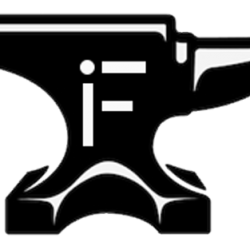Calendaring and note-taking apps have never really filled the void left behind when we moved away from our old, paper-based daily planners to digital devices. But a newly launched iOS app called Capsicum may help to change that. Like real-world daily planners from years ago, Capsicum lets you not only track your events and to-dos, it also offers a place to track other things not tied to a specific date and time — like your larger, longer-term goals, journal entries and even your daily habits — like whether you made it to the gym, or remembered to take your vitamins.
The idea for the app comes from U.S. software engineer Ish ShaBazz, who was featured in the 2017 documentary “App: The Human Story,” and Australian designer Heidi Helen Pilypas. Both love beautiful planners and iOS apps, so around three years ago, they decided to work on a project that has now become Capsicum.
The app’s name refers to a bell pepper, which is why it’s in the logo.
However, the name was chosen because the Latin root “capsa” means “box.” And the app uses individual boxes — components — throughout its design for things like the weather, your events, to-dos and more.
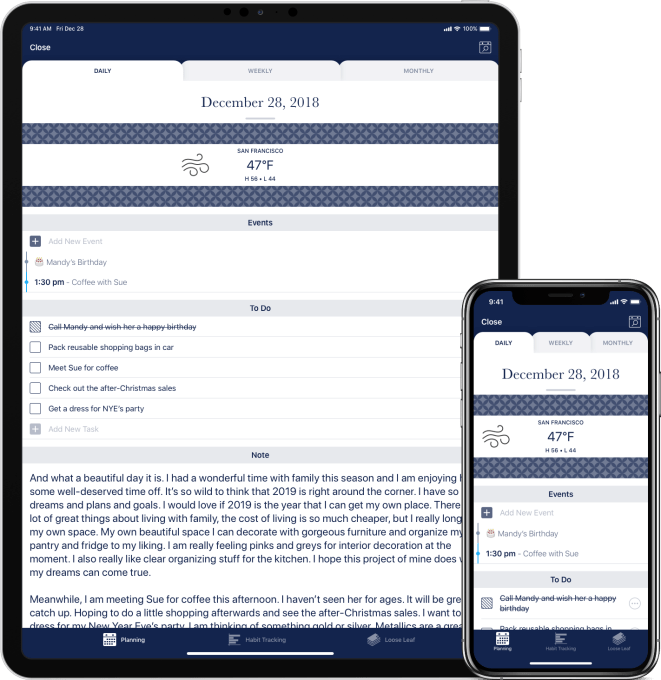
There are three main use cases for Capsicum, each with their own tab at the bottom of the home screen.
The daily planner section offers a home to your monthly, weekly and daily to-do lists.
This feels like a more natural way to plan things, in some cases — especially for writing down things that don’t have an exact time, like a reminder to make a doctor appointment or return your library books, for example. But you still need to slot those in around other events, like meetings or scheduled calls. Calendaring apps don’t have this sort of flexibility, which means we today turn to other apps — like to-do lists, Apple’s Notes or Reminders.
Capsicum, on the other hand, lets all these to-dos coexist in one place. Plus, you can sync Capsicum with Apple’s Calendars so you won’t miss your scheduled events.
As you complete your daily to-dos, you can check them off just as you could a list in Apple’s Notes.
However, if you don’t get them done, they can be moved over to another day.
Another section of the daily planner lets you jot down free-form notes. This can be used for journaling or just writing down other things you need to remember — like your thoughts, moods or health concerns, perhaps.
The app’s center tab allows you to get a better handle on your habits. This is a particularly handy feature for anyone with a list of New Year’s resolutions in search of a tracking app. Here, you can log when you complete a habit — like working out, hydrating, reading, etc. — which you can do with a tap or a Siri Shortcut.
You also can add notes to your habits and look back at patterns over time to see if you’re meeting your goals.
The other main tab in the app is “Loose Leaf,” which offers a larger page than the one in the daily planner’s notes section, for writing long-form journal entries or anything else you want to remember. This can be a place for personal writing, or a place to make lists that don’t belong on a particular day — like your bucket list, travel ideas, redecorating plans or others that aren’t immediate “to-dos.”
In time, the team says the Loose Leaf section will also include a sketch pad, too.
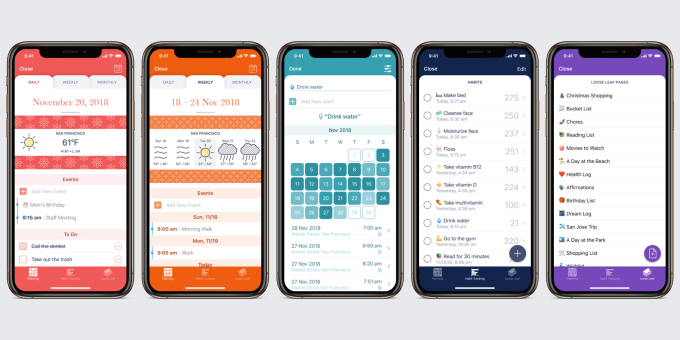
Capsicum can be personalized with beautiful covers, decorative tapes and headings to match your style, to make it feel more like your own notebook and not a generic app. And you can create more than one notebook in the app — in case you want to maintain separate notebooks by year or for work and personal life, for instance.
The app is well-designed and feels like it fits somewhere in-between the simplicity of jotting down an item in Notepad and the structure of adding events in Calendar. That said, it’s still hard to abandon a history of notes and reminders from other apps, which makes it hard to switch. Plus, the search feature is a time travel option where you have to put in a date — which means you may not want to use it for things you need to pull up by keyword.
Capsicum is a subscription-based app, offered at either $1.99 per month or $19.99 per year.
The app provides a 14-day trial, but unlike all other subscription apps, it doesn’t immediately begin charging you when the trial ends. If you decide you want to continue with Capsicum, you can choose to subscribe at any time.
Source: Tech Crunch